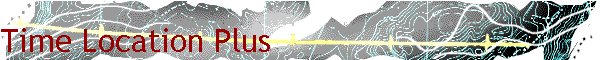
|
|
|
Time Location Plus is software to provide a clear and efficient interface to create Time Location charts (often known as Time Chainage charts, Time Distance charts or Space Time charts) which are highly flexible in content and appearance. This long established software, first launched in 1998 and
continuously updated since, allows data to produce a chart to be imported in seconds
direct from most popular planning packages. Alternatively data can be cut and pasted from spreadsheets or
drawn directly into Time Location Plus. Forget about bloated user interfaces,
complex wizards via Excel and
incomprehensible tools to produce a chart. Time Location Plus has been engineered to provide the
most advanced functionalities in their simplest form by direct interface with
planning packages. Time Location Plus interfaces
directly with Microsoft Project, Asta Power Project, Asta Teamplan, Primavera P3
and Suretrak. It imports directly from Primavera .xer files so can be used with
any version of P6 (P3e, P4, P5, P6, P6 v7, P6 r8, Contractor, Risk Analysis). In
case you are not using one of these packages Time Location plus will also import
data from MPX files, Excel and comma separated files, so no matter which package
you use Time Location Plus should serve your needs. And if your project is so
simple that a bar chart planning package is not in use then you can draw and
edit the data directly on screen.
The other pages on this site: Features - Gives an outline of
the features of Time Location Plus |